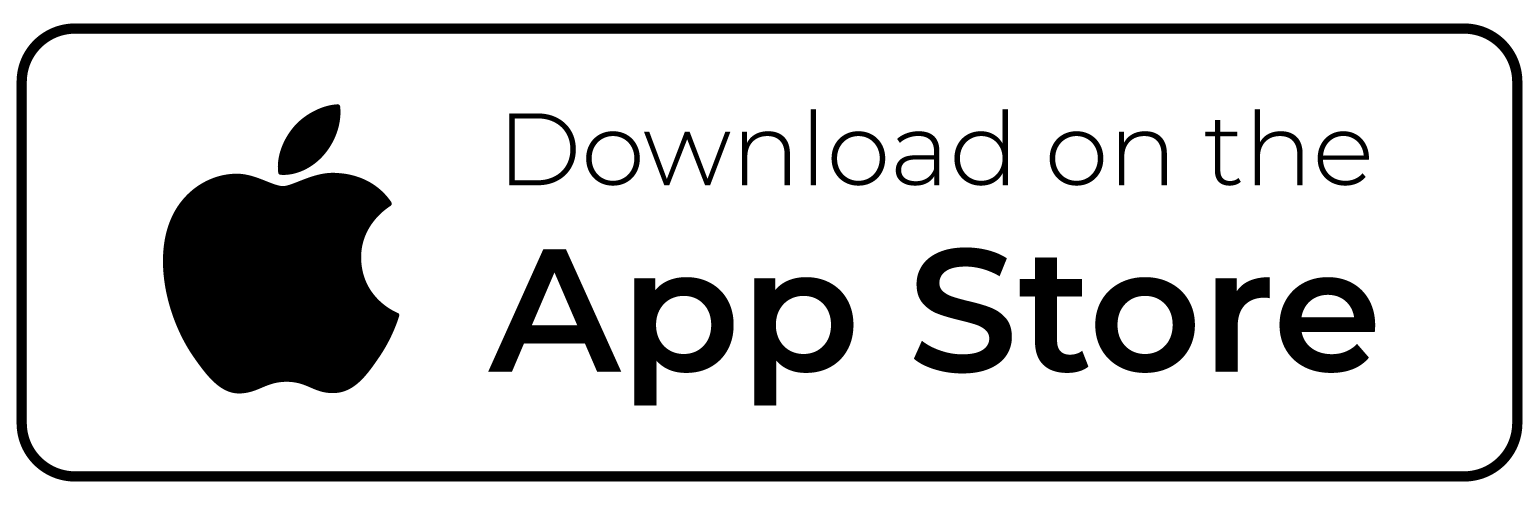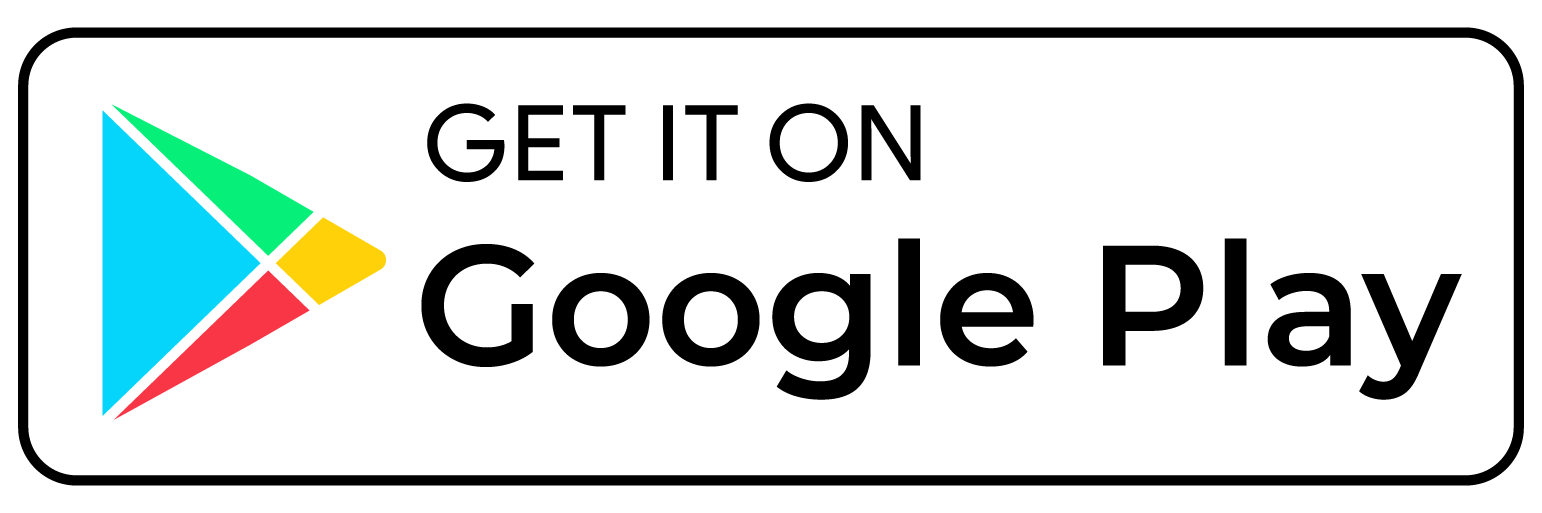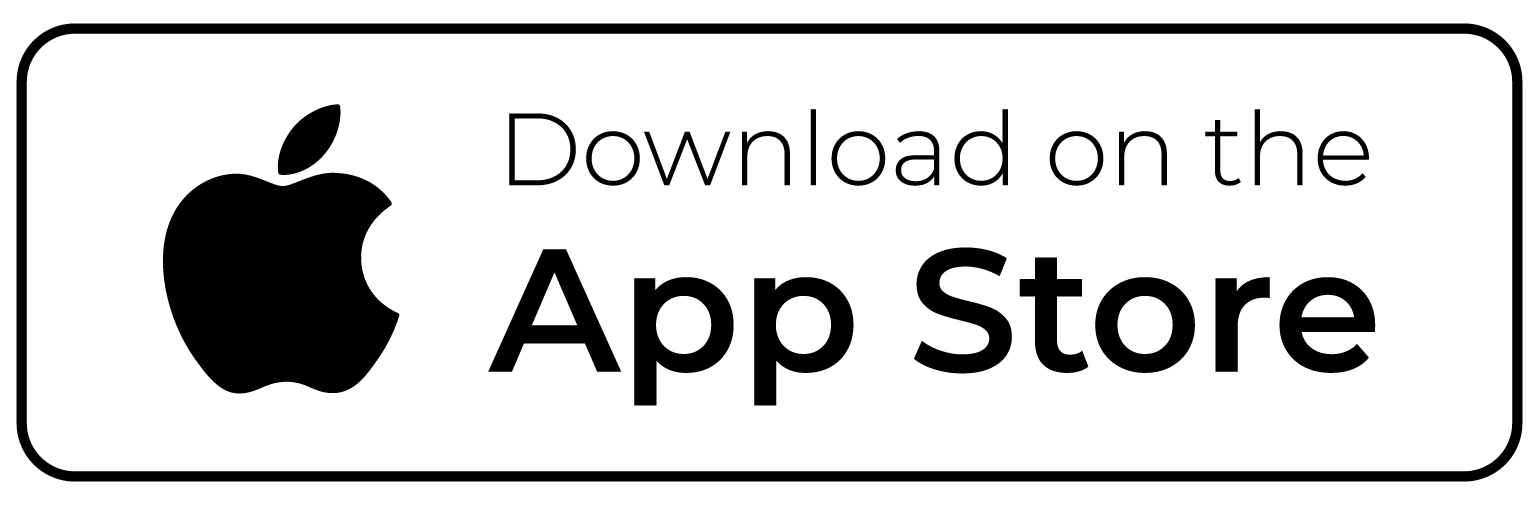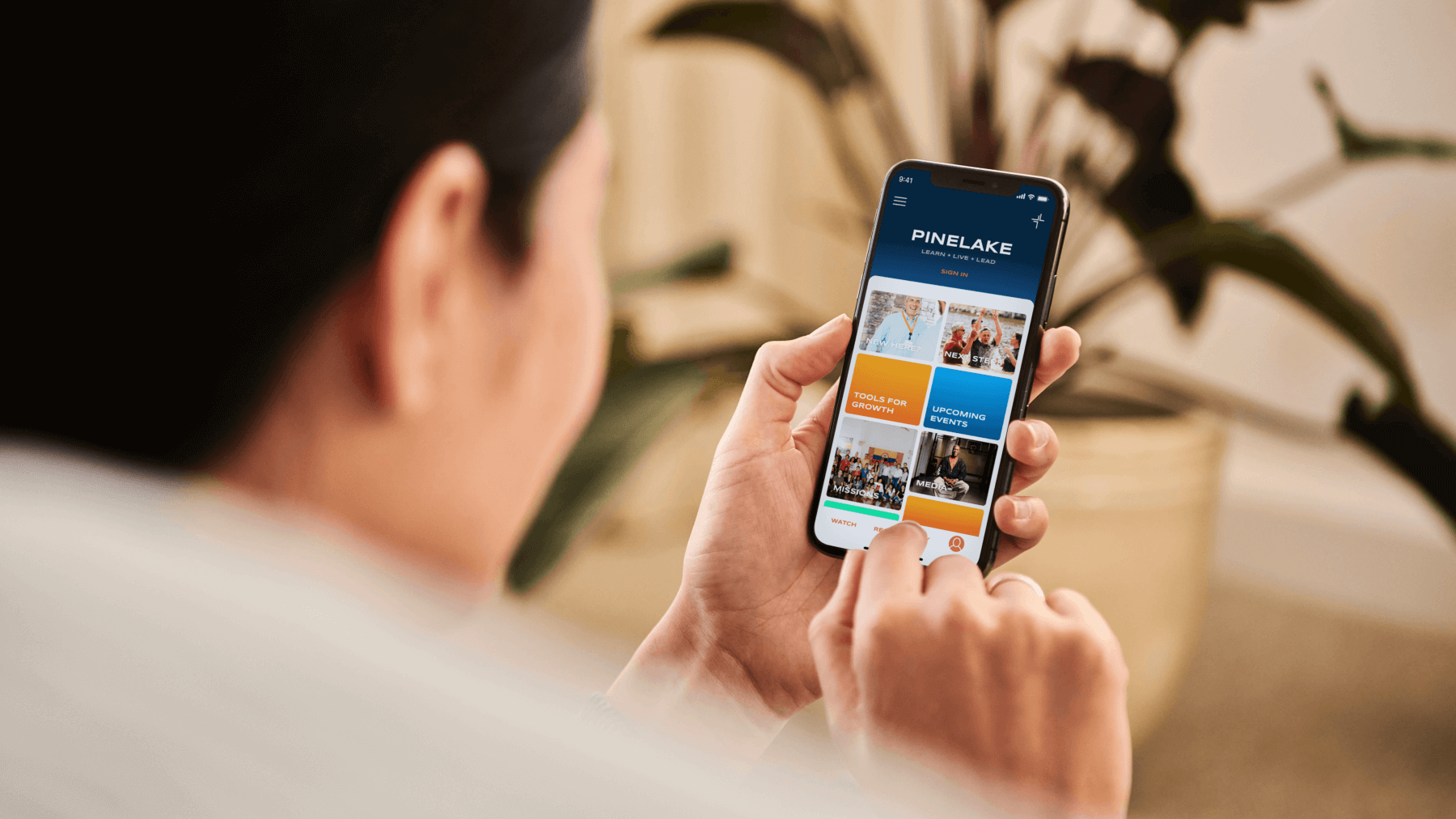
Pinelake App
Screen Time
With Purpose
Install the free Pinelake app and
deepen your faith anytime, anywhere.
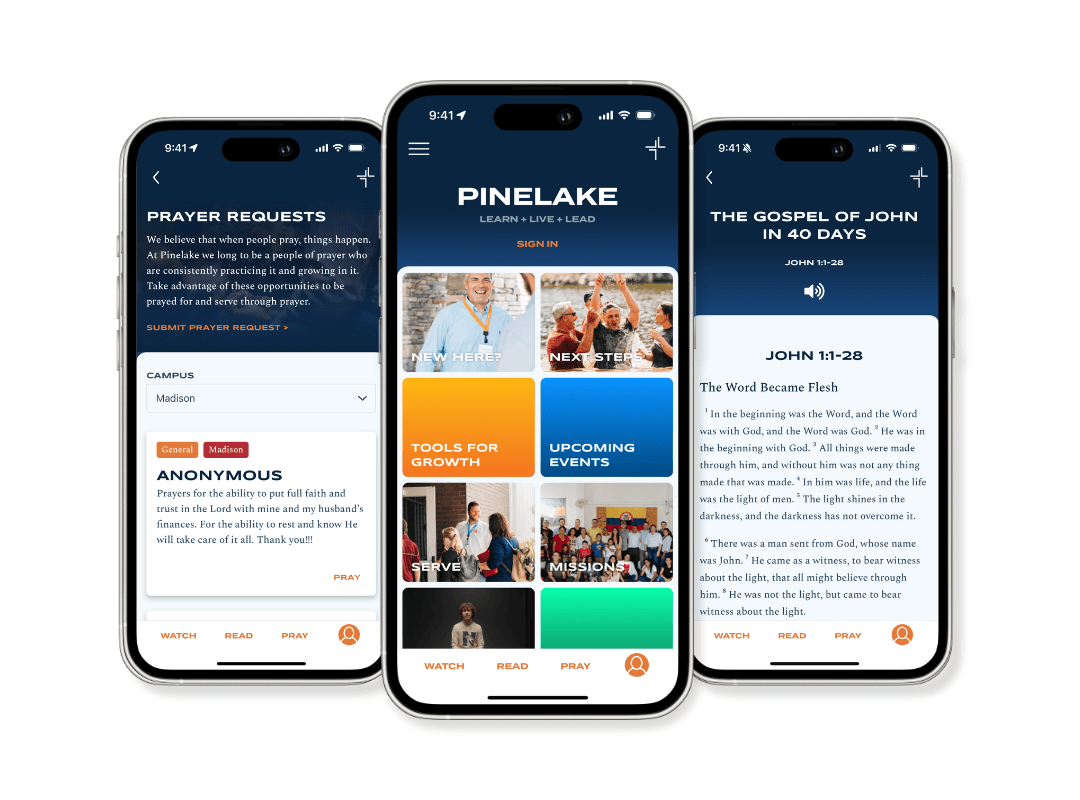
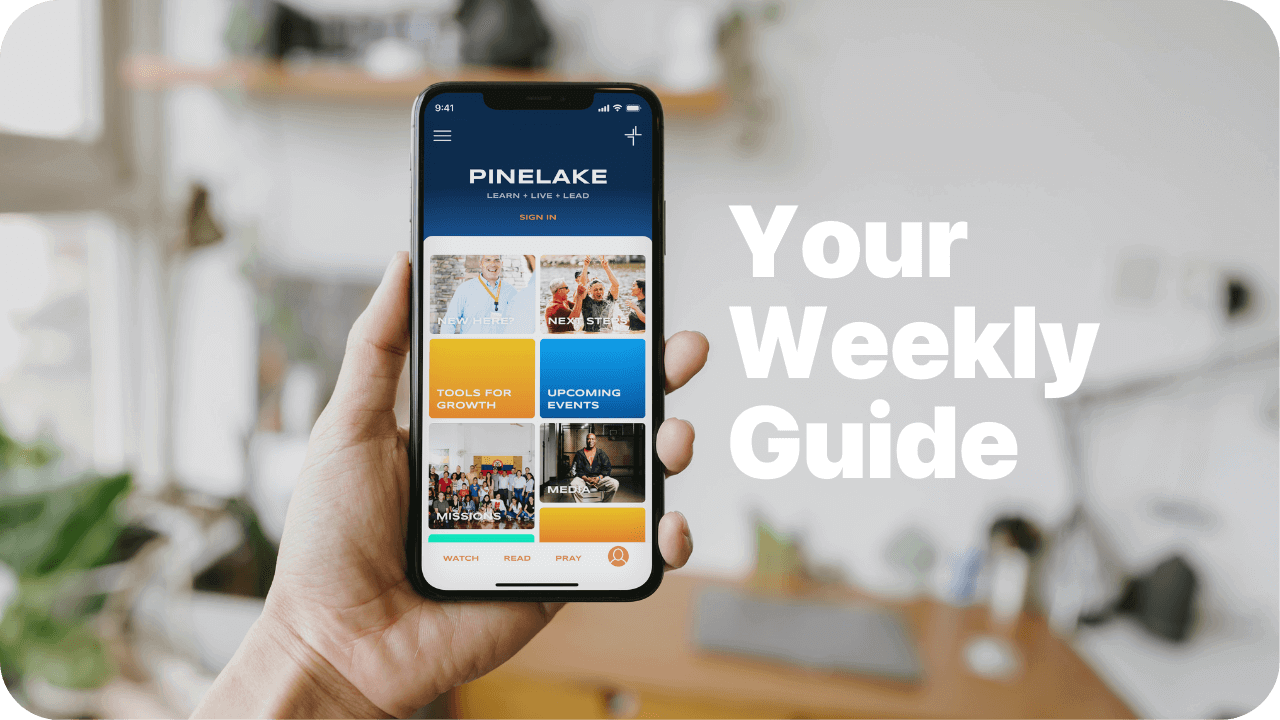
The Pinelake app is designed to help in your weekly spiritual rhythms through watching the week’s sermon, seeing upcoming events at your campus, taking your next step in your spiritual story, and much more! Discover more life-changing features below.
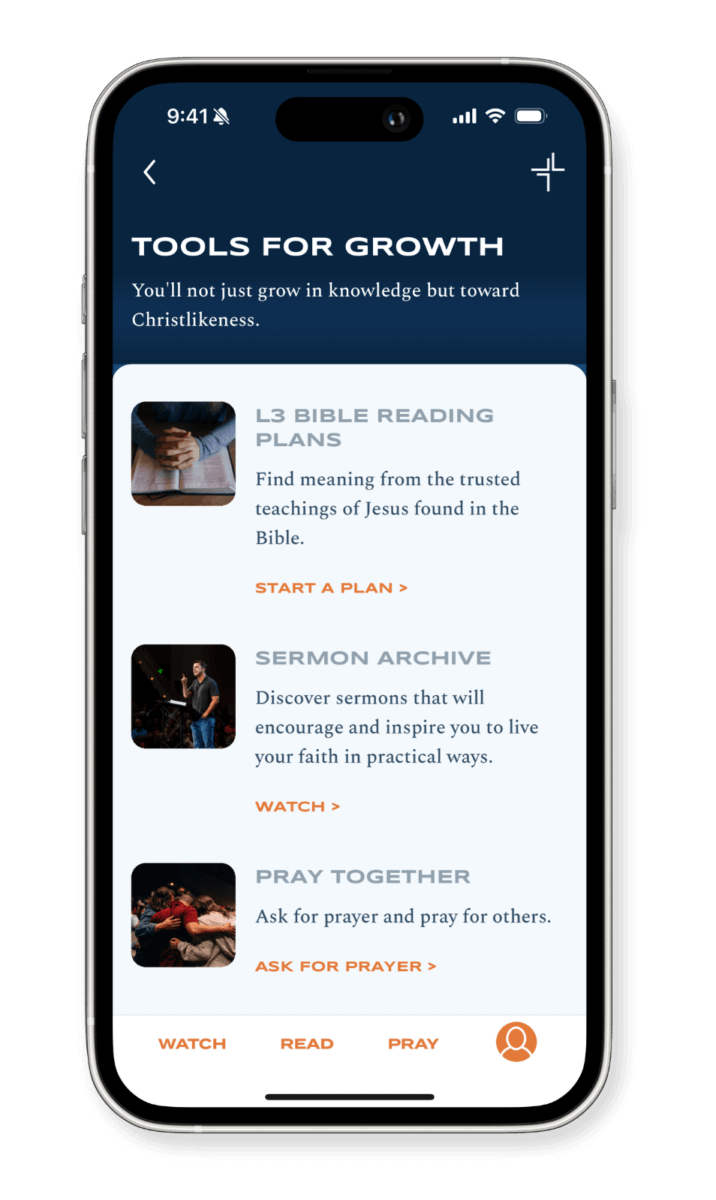
Tools for Growth
You’ll not just grow in knowledge but toward Christlikeness. Begin new spiritual rhythms through a daily Bible reading plan, watching past sermons, praying together, and more!
Pray Together
Ask for prayer and pray for others. Simply submit prayer requests, pray for others, discover the Jesus centered life, and more!
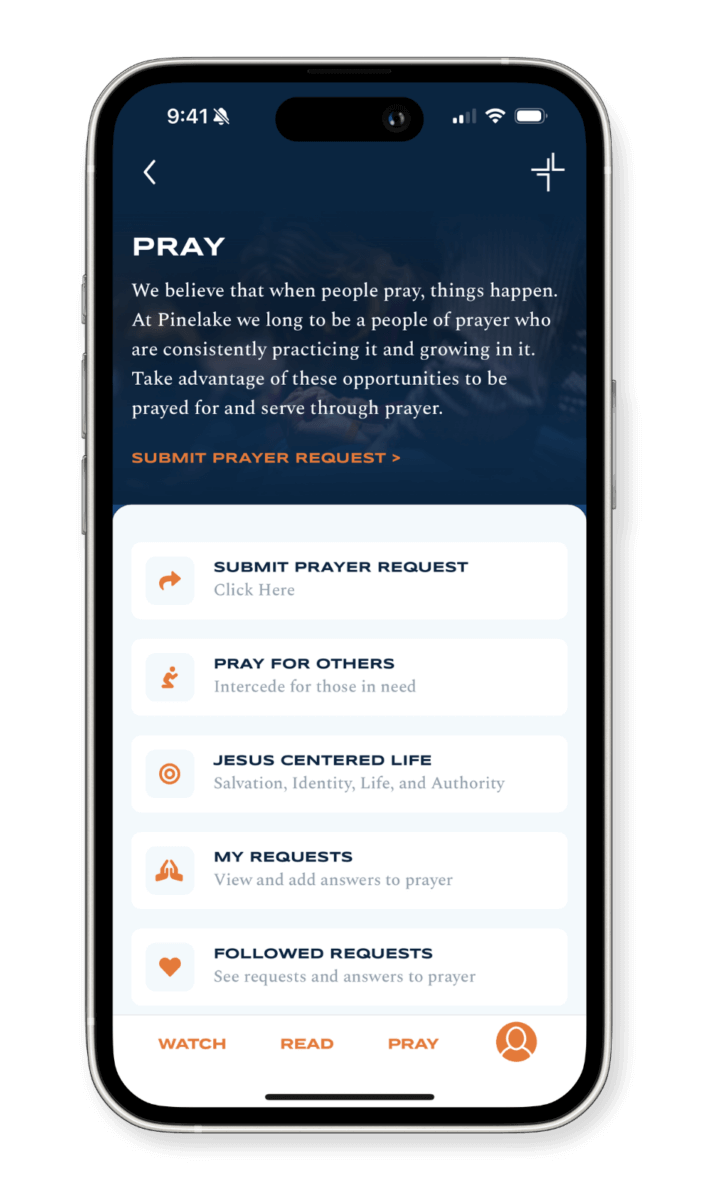

Spiritual growth doesn’t just happen during services. Watch sermons and stories of life change and listen to the weekend worship music. Download the free Pinelake App today!
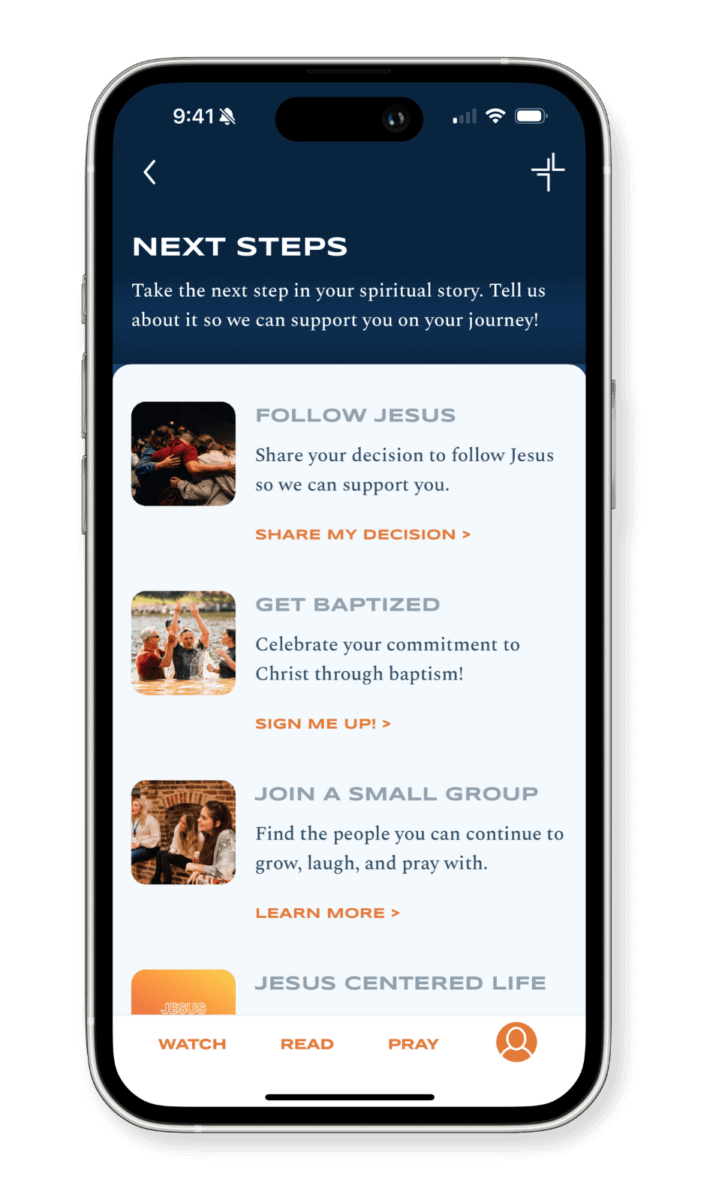
Next Steps
Take the next step in your spiritual story through following Jesus, baptism, finding a small group, and more!
My Campus
Your hub for ways to connect at your Pinelake campus through upcoming events, care & support, serving, and more!
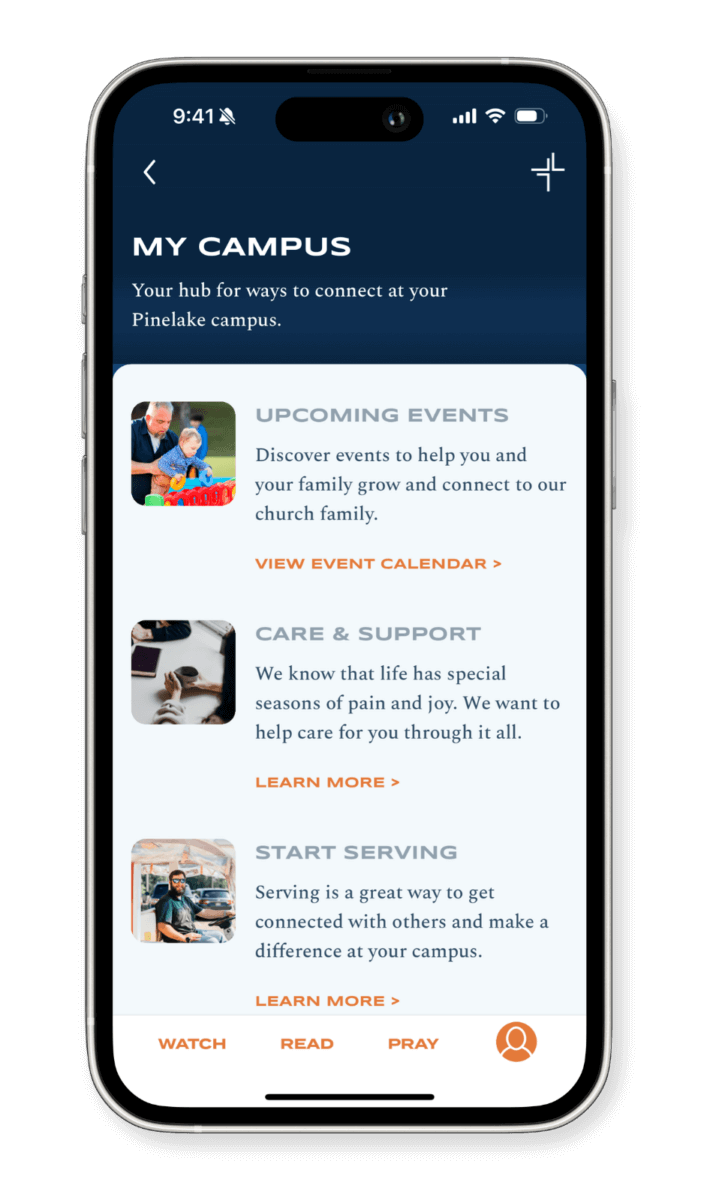
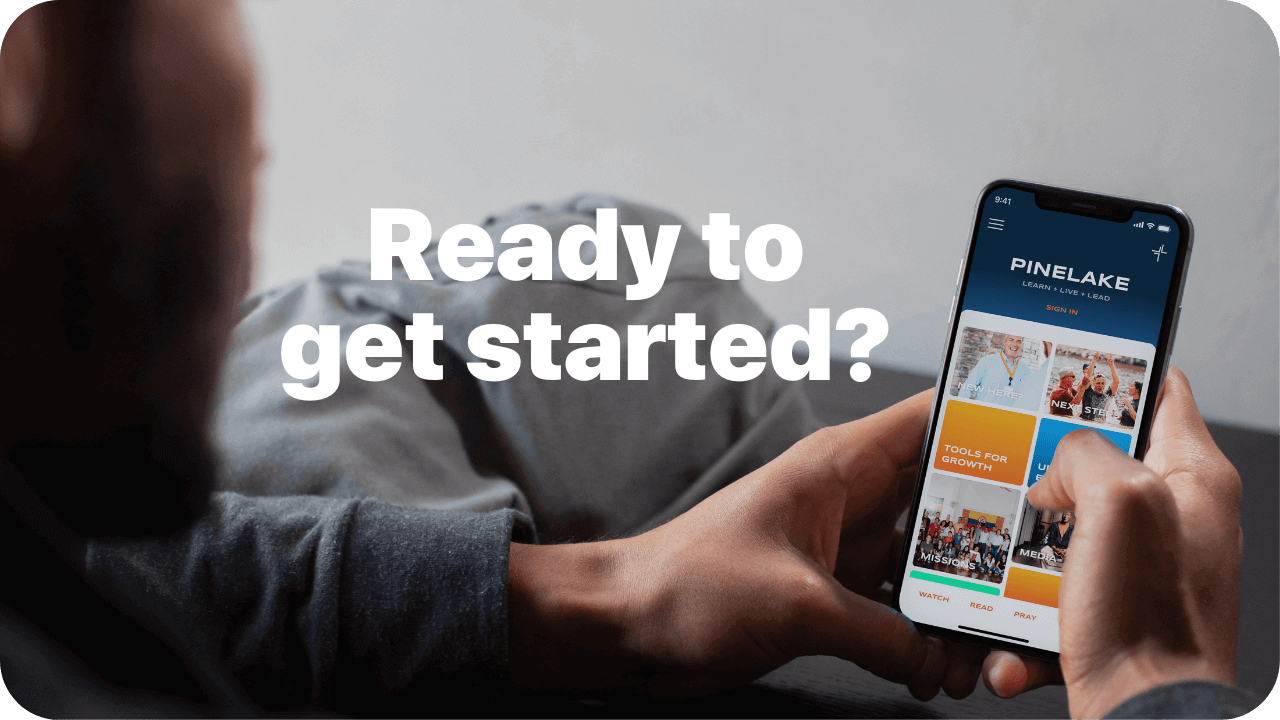
Pinelake App FAQs
Got a question about the app? We’ve got answers.
How do I login?
Download the Pinelake app, select your campus, and follow the onscreen prompts to create your login. Once logged in, you’ll have your experience personalized to you and the ministries you’re involved with and have the ability to update your profile.
What is my profile for?
Once logged in, you click the profile button in the bottom right. From there, you can add a photo, update your info, view your family, giving history, serving schedule, selected Bible reading plan, and follow prayer requests.
How do I use mobile check-in?
Skip the line in preschool and kids ministry and check in using the Pinelake App! Download the app, select your campus, and create a login. Once logged in, you’ll see a button that says ‘Mobile Check-In.’ Click it and follow the onscreen prompts. When you arrive at your campus, find a check-in kiosk and scan the QR code in the app to print your labels.
Who do I contact if I need help with the app?
Please contact us if you have any other problems with the app. We are best able to communicate with you regarding the application, and we will contact the app developers if necessary. Click Here to contact us.